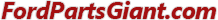

My Garage
My Account
Cart
Request Technical Support
What is the Parts Question Guide and how do I use it?
The parts question guide is a technical support self-service feature that we offer to help you locate a part using the online catalog, find a part using the Search Bar, search by part number and getting more information about a part you located.
You are able to access the Parts Question Guide through our online catalog pages located on the upper right-hand corner and underneath the shopping cart icon.How can I get additional technical support from you if I still have a question?
If you still have questions regarding the part(s) you are looking for after going through our online catalog and tried to get help from the Parts Question Guide, we are glad to provide you with additional technical support such as identifying parts from the part description you may provide, verify fitment, color and part components.
Please chat with us and select "Parts Questions" from the main menu. We are happy to provide you with additional technical support.